Demystifying Google Analytics for WordPress: Your Site Kit Guide
Juggling website data across multiple platforms can feel like spinning plates in a circus act. Enter Google Site Kit for WordPress, a game-changer that simplifies website insights and streamlines your workflow. Imagine a central hub where you can monitor key metrics from Google Analytics, Search Console, and Google Ads, all within the familiar WordPress interface. Sounds too good to be true? Buckle up because we’re about to dive into the magic of Site Kit and unveil its benefits for WordPress users of all levels.
What is Google Site Kit?
Think of Site Kit as your friendly neighborhood data whisperer. It’s a free plugin that seamlessly integrates essential Google tools into your WordPress dashboard. No more juggling multiple logins or deciphering cryptic dashboards. Site Kit presents your website’s performance, audience insights, and search engine visibility in a clear, concise, and visually appealing format.
Benefits of Using Google Site Kit:
- Centralized Dashboard: Ditch the tab frenzy! Site Kit consolidates data from Google Analytics, Search Console, and Google Ads into a single, user-friendly dashboard within WordPress.
- Simplified Setup: No coding or technical expertise required. Install the plugin, connect your Google accounts, and voilà! You’re ready to bask in the insights.
- Actionable Insights: Go beyond vanity metrics. Site Kit provides actionable insights to help you understand your audience, optimize your content, and improve your website’s search engine ranking.
- Mobile-Friendly: Access your website data on the go with Site Kit’s mobile-friendly interface. Stay informed and make data-driven decisions even while sipping your latte at a café.
- Time-Saving Efficiency: No more bouncing between platforms. Site Kit saves you valuable time by putting all your website data at your fingertips. Focus on what matters – growing your website and engaging your audience.
Installing Google Site Kit:
Ready to experience the Site Kit magic? Installing it is a breeze!
- Log in to your WordPress dashboard.
- Go to Plugins > Add New.
- Search for “Site Kit by Google”.
- Click Install Now, then Activate.
- Follow the on-screen instructions to connect your Google accounts.
Exploring Site Kit Features:
Once activated, Site Kit unfolds its treasure trove of features:
- Google Analytics: Track website traffic, user behavior, and conversions. Identify your top-performing pages, understand your audience demographics, and measure the impact of your marketing efforts.
- Search Console: Monitor your website’s search engine visibility, identify crawl errors, and track keyword rankings. Optimize your content for better search engine results and attract more organic traffic.
- Google Ads: Manage your Google Ads campaigns directly from your WordPress dashboard. Track ad performance, optimize your budget, and gain valuable insights into your paid advertising efforts.
Beyond the Basics:
Site Kit doesn’t stop at the core essentials. It offers additional features to supercharge your website analytics:
- Page Insights: Dive deeper into individual page performance. Understand how your content resonates with your audience and identify areas for improvement.
- Customizable Dashboards: Tailor your dashboard to your specific needs. Choose which metrics matter most and keep your focus laser-sharp.
- Notifications: Stay informed about important website events, such as sudden traffic spikes or ranking changes, through email notifications.
Who Benefits from Google Site Kit?
Whether you’re a seasoned WordPress pro or a website newbie, Site Kit has something for everyone:
- Website Owners: Gain valuable insights to improve your website’s performance and engagement.
- Content Creators: Understand what content resonates with your audience and optimize your strategy.
- Marketers: Track the effectiveness of your marketing campaigns and make data-driven decisions.
- Freelancers and Agencies: Manage multiple client websites with ease and provide comprehensive data reports.
Conclusion:
Google Site Kit is not just a plugin; it’s a game-changer for WordPress users. It empowers you to understand your website, optimize your content, and make data-driven decisions to achieve your online goals. Stop juggling platforms and start focusing on what matters most – growing your website and engaging your audience. Embrace the Site Kit magic and watch your website soar!
Remember:
- Site Kit is completely free to use.
- It requires WordPress version 5.2+ and PHP version 5.6+.
- For detailed installation and setup instructions, visit the official Site Kit documentation: https://sitekit.withgoogle.com/documentation/
So, what are you waiting for? Install Google Site Kit today and unlock the power of data-driven insights for your WordPress website!

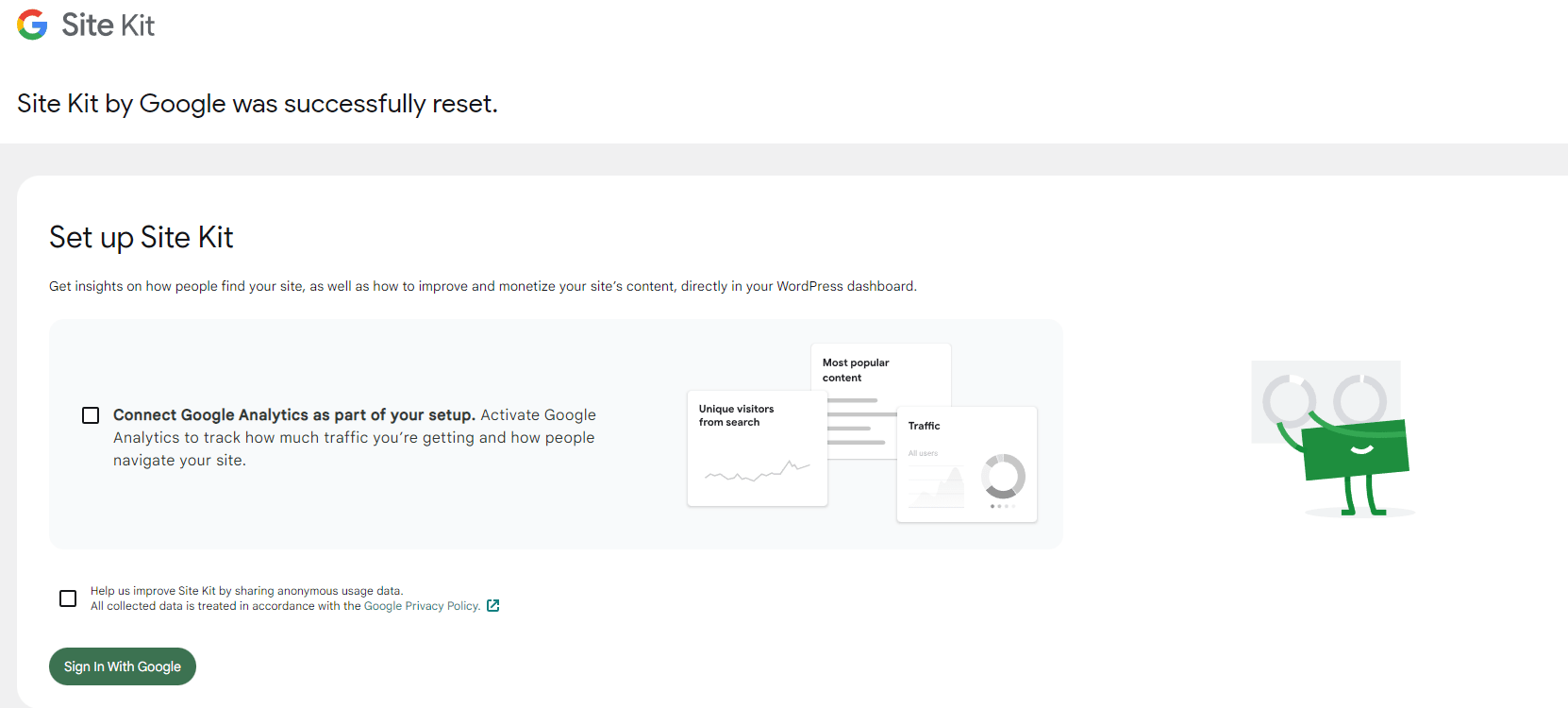

0 Comments