Introduction:
If you’re looking to translate your WordPress website into other languages, you’re in luck! There are many great plugins available, both free and paid, that can help you get the job done.
In this article, we’ll take a look at some of the best WordPress translation plugins, both free and paid, and compare their features, pros, and cons. We’ll also provide some tips on how to choose the right plugin for your needs.
Free WordPress Translation Plugins:
- Polylang: Polylang is a popular free WordPress translation plugin that allows you to translate your posts, pages, taxonomies, and widgets into multiple languages. It’s easy to use and has many features, including language switcher widgets, SEO integration, and support for custom post types and taxonomies.
- WPML: WPML is another popular free WordPress translation plugin that offers a wide range of features, including support for multiple translation methods, SEO integration, and a translation management system. However, some of the more advanced features, such as support for WooCommerce and custom post types, require a paid upgrade.
- Loco Translate: Loco Translate is a unique WordPress translation plugin that allows you to translate your theme and plugin files without having to modify the source code. This is a great option for users who are not comfortable editing code.
Paid WordPress Translation Plugins:
- Weglot: Weglot is a paid WordPress translation plugin that offers a simple and easy-to-use solution for translating your website. It uses machine translation to translate your website into over 100 languages, and it offers many features to help you improve the quality of the translations, such as a translation editor and a glossary.
- TranslatePress: TranslatePress is another paid WordPress translation plugin that offers many features, including a visual translation editor, support for multiple translation methods, and SEO integration.
- WPML Multilingual CMS: WPML Multilingual CMS is a premium version of WPML that offers many features for managing multilingual websites, such as a translation management system, support for custom post types and taxonomies, and SEO integration.
Main Features, Pros, and Cons of the Best WordPress Translation Plugins:
| Plugin: | Main Features: | Pros: | Cons: |
|---|---|---|---|
| Polylang: | Translation of posts, pages, taxonomies, and widgets | Easy to use, wide range of features, free | Limited support for WooCommerce and custom post types |
| WPML: | Support for multiple translation methods, SEO integration, translation management system | Wide range of features, powerful and flexible | Some advanced features require a paid upgrade |
| Loco Translate: | Translation of theme and plugin files | Simple and easy to use, free | Limited support for translating dynamic content |
| Weglot: | Machine translation into over 100 languages, translation editor, glossary | Simple and easy to use, supports a wide range of languages | Machine translation may not be as accurate as human translation |
| TranslatePress: | Visual translation editor, support for multiple translation methods, SEO integration | Easy to use, supports a visual translation editor | Limited support for WooCommerce and custom post types |
| WPML Multilingual CMS: | Translation management system, support for custom post types and taxonomies, SEO integration | Wide range of features, powerful and flexible | Expensive |
How to Choose the Right WordPress Translation Plugin for Your Needs:
When choosing a WordPress translation plugin, there are a few factors you should consider:
- Your budget: Some WordPress translation plugins are free, while others require a paid subscription. Choose a plugin that fits your budget and needs.
- The languages you need to translate your website into: Some plugins support a wider range of languages than others. Pick a plugin that supports the languages you need.
- The features you need: Some plugins offer more features than others. Consider the features you need, such as support for multiple translation methods, SEO integration, and a translation management system.
- Your technical expertise: Some plugins are easier to use than others. If you’re not comfortable editing code, choose a plugin that is easy to use.
Tips for Translating Your WordPress Website:
- Use a translation management system: A translation management system can help you keep track of your translations and ensure that they are consistent.
- Hire a professional translator: If you need high-quality translations, consider hiring a professional translator.
- Proofread your translations: Before you publish your translations, be sure to proofread them carefully.

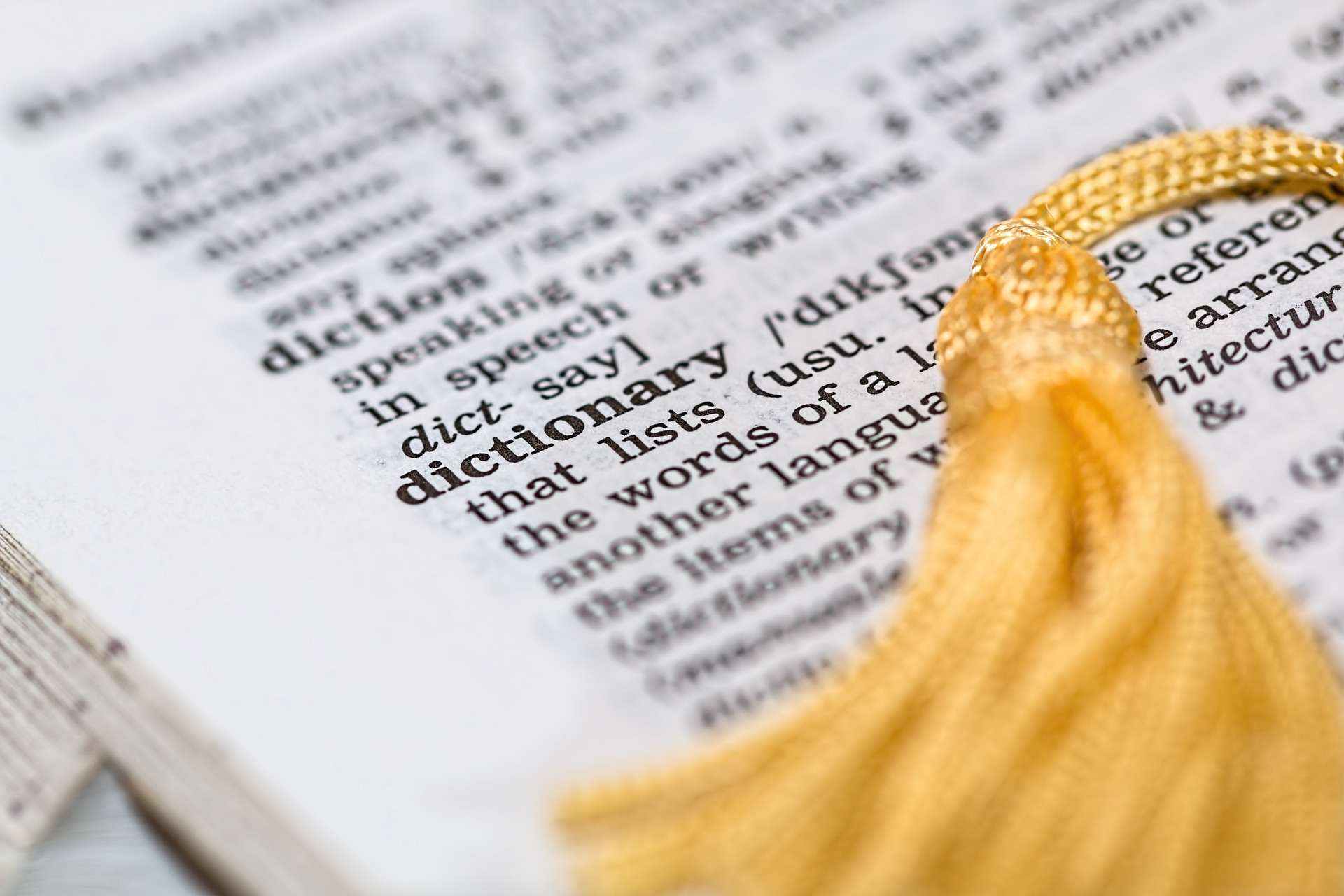

0 Comments