
PHP: The Secret Ingredient to WordPress Magic
PHP is a programming language that is used to create dynamic websites and web applications. It is the foundation of WordPress, so it is important to have PHP installed and configured correctly on your web server to install and use WordPress.
There are some general guidelines you can follow to configure PHP, such as making sure you have the correct version installed and that certain settings are set to the minimum recommended values. However, the specific configuration will vary depending on your web server and hosting provider.
If you are not sure how to configure PHP, you can always contact your hosting provider for assistance.
Fun analogy:
Imagine that PHP is like the kitchen of your WordPress website. In order for your website to run smoothly and efficiently, you need to make sure that your kitchen is properly equipped and that the ingredients are fresh.
This means having the correct version of PHP installed and keeping it up to date. It also means configuring the PHP settings correctly.
If you are not sure how to configure PHP, you can always ask for help from a WordPress developer.
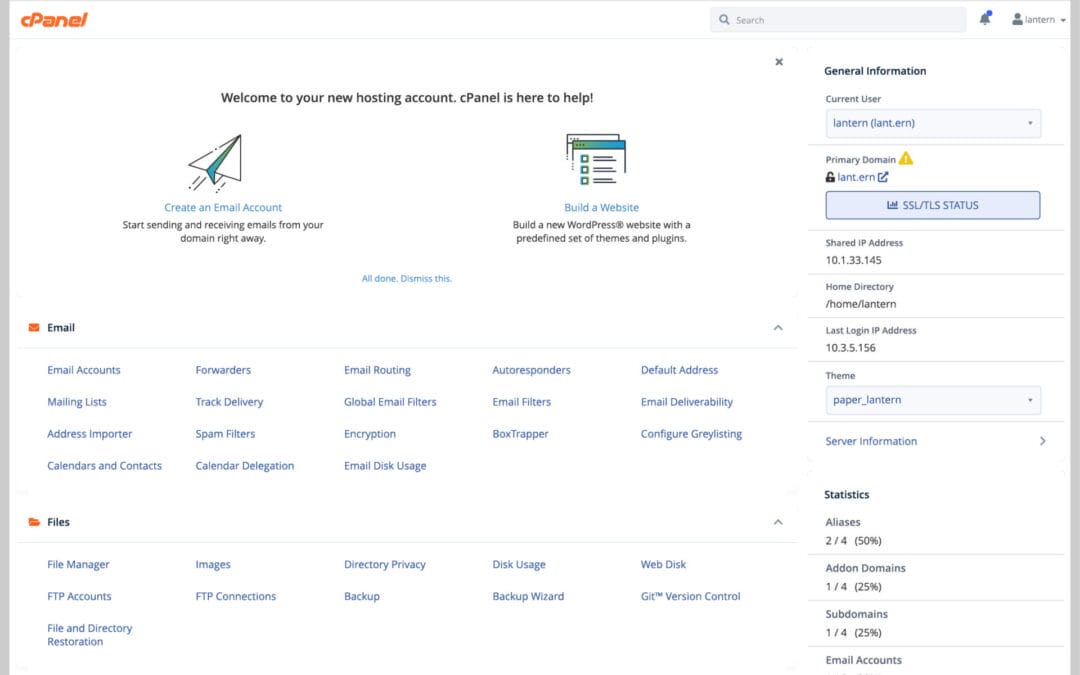
cPanel: Everything You Need to Know About the Most Popular Web Hosting Control Panel
cPanel is a popular choice for web hosting providers and website owners because it is easy to use, offers a wide range of features, and is relatively affordable. cPanel is also widely supported by web hosting providers and developers, making it a good choice for businesses of all sizes.
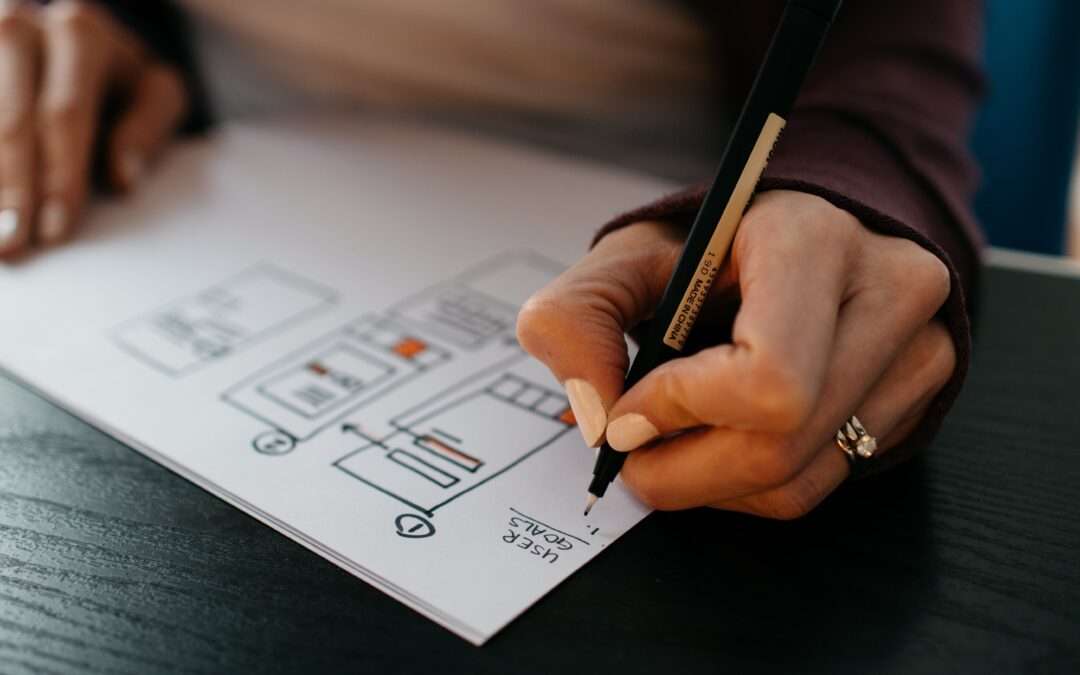
The best free tools to build a website for your business.
Heads up! Some links in this post are affiliate links, which means I may earn a small commission if you click on them and make a purchase. But don't worry; I only recommend products and services that I truly believe in and that, I think, will be helpful to my readers....
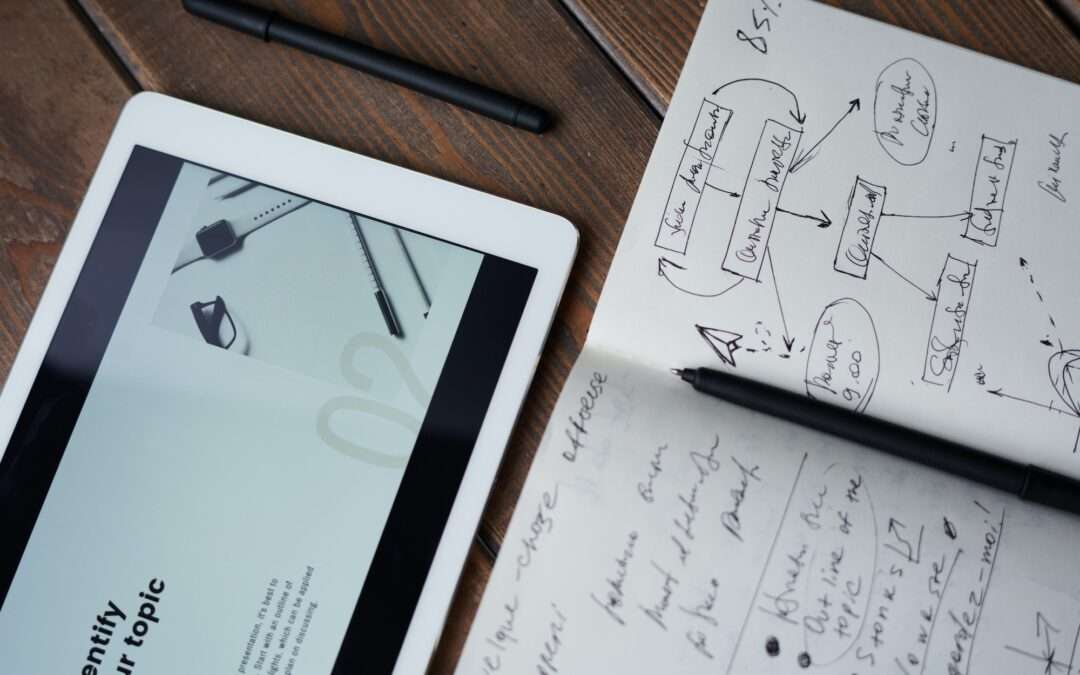
11 Important Steps to Create a Website: A Step-by-Step Guide for Everyone
11 Important Steps to Create a Website: A Step-by-Step Guide for Everyone
Creating a website can seem like a daunting task, especially if you’re not tech-savvy. But with the right guidance, it can be a fun and rewarding experience. In this article, we’ll walk you through the 11 most important steps to creating a website, from choosing a domain name to publishing your site.
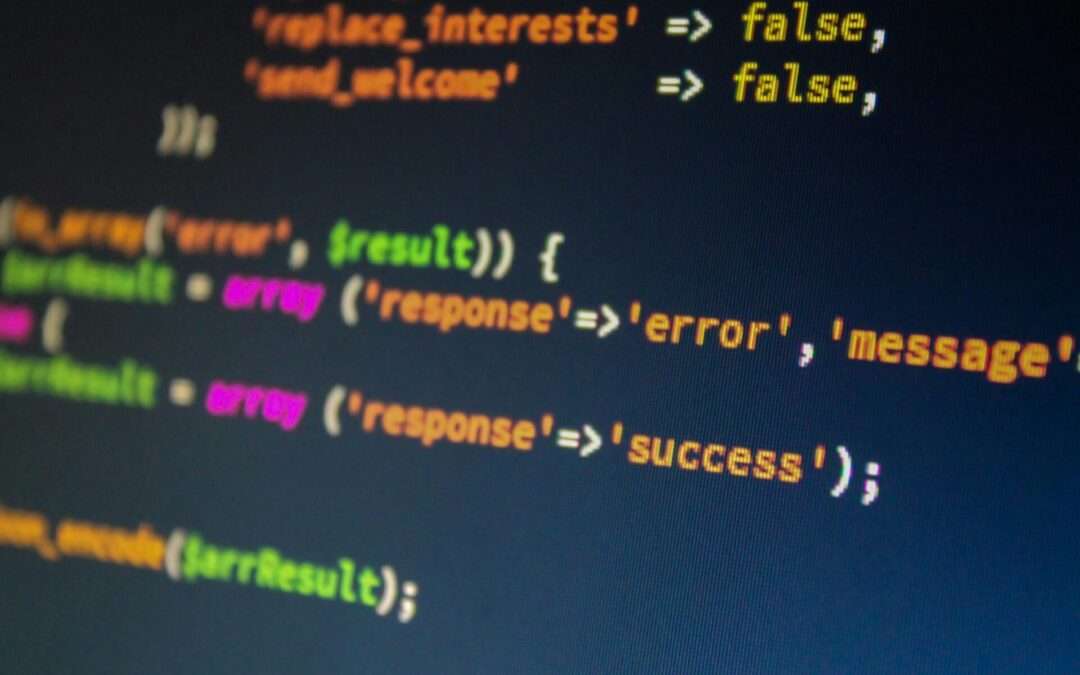
Building Your Online Empire: Tools for Every Ambition
Building Your Online Empire: Tools for Every Ambition

Web Design Trends in the US, Europe, and China: Where Simplicity, Innovation, and Cultural Flavor Meet
Web design is constantly evolving, shaped by new technologies and the way we interact with the internet. From the US to Europe and China, let’s explore the hottest trends that are making websites more beautiful, intuitive, and accessible than ever.

Plugin Overload: Is It Crippling Your WordPress Site?
WordPress Plugin Party: When Too Much Fun Becomes a Slowdown Imagine throwing the ultimate party. You invite all your friends, have a delicious spread of food, and crank up the music. But as the night progresses, things get out of hand. The crowd becomes overwhelming,...
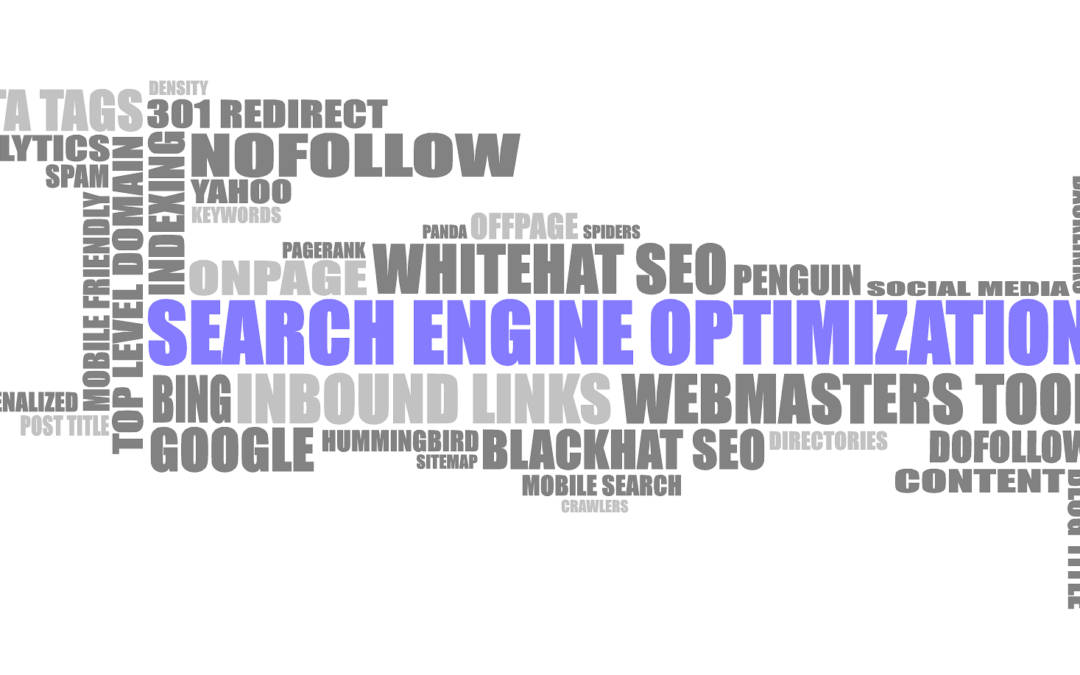
Unlocking the Keyword Treasure Trove: A Comprehensive Guide to SEO Success for Your WordPress Website
With the right tools, strategies, and a commitment to creating high-quality content, you can transform your WordPress website into a search engine magnet, attracting visitors and propelling your business to new heights of success. It is important to bear in mind that Search Engine Optimization is an ongoing process that necessitates consistent effort and refinement. By following Googles guidelines and adapting your approach as needed, you can ensure that your website remains a top destination for potential customers, driving growth and prosperity for your business.

Unlocking the Keyword Treasure Trove: A Comprehensive Guide to SEO Success for Your WordPress Website
This article provides a comprehensive guide on writing engaging blog posts that align with Google’s SEO guidelines. It emphasizes the importance of structuring your content effectively, using relevant keywords strategically, and incorporating visuals to enhance readability. Additionally, it provides a table summarizing the dos and don’ts of blog writing. The article concludes by emphasizing the need for consistency and engagement in building a successful blog.

WordPress Development in the Age of AI: How to Thrive, Not Just Survive
Artificial intelligence (AI) is changing the world, but WordPress developers can still thrive in the age of AI by focusing on their unique skills and abilities. WordPress’ developers can attract new clients by networking, creating high-quality content, optimizing their websites for search engines, and running paid ads. They can also generate extra monthly income by creating and selling WordPress themes and plugins, offering WordPress maintenance and support services, teaching WordPress development courses and workshops, and writing and selling e-books and online courses about WordPress development.

Logical Vulcan Overview of Google Cloud
Google Cloud is a suite of cloud computing services that is scalable, reliable, secure, and innovative. It can benefit a wide range of businesses, including startups, small businesses, and enterprise businesses.
To get started with Google Cloud, you can create a free account, choose the services you need, and deploy your applications and data to Google Cloud. Google Cloud also provides a number of tools to help you manage your environment.
Google Cloud is like a powerful computer system that powers your starship. It provides you with the resources you need to travel through space and explore new worlds. Google Cloud’s services can help you to power your website or application, store your data, connect your applications, analyze your data, and build machine learning models.
Overall, Google Cloud is a versatile and powerful cloud platform that can help you to achieve your business goals.

Translate Your WordPress Website into Any Language: It’s Easier Than You Think!
WordPress’ translation plugins make it easy to translate your website into multiple languages. There are many free and paid plugins available, each with its features and benefits. When choosing a plugin, it is important to consider your budget, the languages you need to translate your website into, the features you need, and your technical expertise.
Some popular free WordPress translation plugins include Polylang, WPML, and Loco Translate. These plugins offer various features, such as language switcher widgets, SEO integration, and support for custom post types and taxonomies.
Some popular paid WordPress translation plugins include Weglot, TranslatePress, and WPML Multilingual CMS. These plugins offer more advanced features, such as machine translation, visual translation editors, and translation management systems.
If you are looking for a simple and easy-to-use solution for translating your WordPress website, a paid plugin like Weglot or Translate Press may be a practical option for you. If you need more advanced features, such as support for multiple translation methods and SEO integration, a free plugin like WPML or a premium plugin like WPML Multilingual CMS may be a better choice.
No matter which plugin you choose, be sure to proofread your translations carefully before publishing them.

Creating a Website with Drupal 9: A Comprehensive Step-by-Step Guide
Drupal, a powerful and versatile content management system (CMS), empowers you to create dynamic and engaging websites. While Drupal 9 offers a rich array of features, its initial setup process may seem daunting to beginners. Fear not, for this comprehensive guide will walk you through each step effortlessly, transforming you into a Drupal 9 maestro.

Navigating the Content Management System (CMS) Landscape: WordPress vs. Drupal 9
Navigating the Content Management System (CMS) Landscape: WordPress vs. Drupal 9
In the vast realm of content management systems (CMS), WordPress and Drupal 9 stand out as two prominent contenders, each offering a unique set of features and capabilities. While both platforms empower users to create and manage dynamic websites, they cater to different audience segments and excel in distinct areas.

Unlocking the Keyword Treasure Trove: A Comprehensive Guide to SEO Success for Your WordPress Website
This article provides a comprehensive guide on writing engaging blog posts that align with Google’s SEO guidelines. It emphasizes the importance of structuring your content effectively, using relevant keywords strategically, and incorporating visuals to enhance readability. Additionally, it provides a table summarizing the dos and don’ts of blog writing. The article concludes by emphasizing the need for consistency and engagement in building a successful blog.
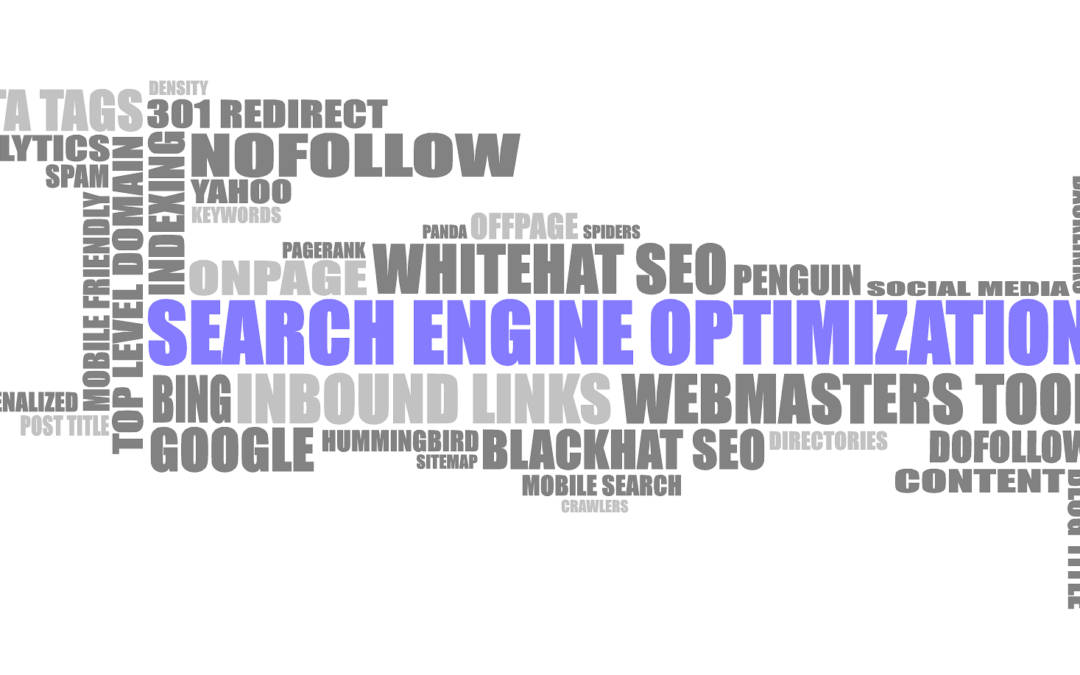
Unlocking the Keyword Treasure Trove: A Comprehensive Guide to SEO Success for Your WordPress Website
With the right tools, strategies, and a commitment to creating high-quality content, you can transform your WordPress website into a search engine magnet, attracting visitors and propelling your business to new heights of success. It is important to bear in mind that Search Engine Optimization is an ongoing process that necessitates consistent effort and refinement. By following Googles guidelines and adapting your approach as needed, you can ensure that your website remains a top destination for potential customers, driving growth and prosperity for your business.

WordPress Development in the Age of AI: How to Thrive, Not Just Survive
Artificial intelligence (AI) is changing the world, but WordPress developers can still thrive in the age of AI by focusing on their unique skills and abilities. WordPress’ developers can attract new clients by networking, creating high-quality content, optimizing their websites for search engines, and running paid ads. They can also generate extra monthly income by creating and selling WordPress themes and plugins, offering WordPress maintenance and support services, teaching WordPress development courses and workshops, and writing and selling e-books and online courses about WordPress development.

Google Workspace: A Step-by-Step Guide for Businesses, Freelancers, and Small Businesses
Google Workspace is a suite of cloud-based productivity and collaboration tools that can help businesses of all sizes to be more productive and efficient. It includes various features, such as Gmail, Google Calendar, Google Drive, Google Docs, Google Sheets, Google Slides, and Google Meet.

How AI Artificial Intelligence Helps to Develop Better Websites
AI is transforming web development by helping to create more engaging, personalized, efficient, and accessible websites.
Features:
Content generation
Personalization
SEO
Accessibility
Alternatives:
Traditional web development
Content management systems (CMSs)
Pros:
Efficiency
Quality
Scalability
Cons:
Cost
Accuracy
Control
The strange:
AI can create websites that are indistinguishable from human-created websites, which has both positive and negative implications.
Conclusion:
AI is a powerful tool for web development, but it is important to be aware of the potential costs, accuracy issues, and lack of control associated with using AI-powered web development tools.
Relatable analogy:
A cake mix is like an AI-powered web development tool. It can help you to create a cake quickly and easily, but it cannot guarantee a perfect cake.

Logical Vulcan Overview of Google Cloud
Google Cloud is a suite of cloud computing services that is scalable, reliable, secure, and innovative. It can benefit a wide range of businesses, including startups, small businesses, and enterprise businesses.
To get started with Google Cloud, you can create a free account, choose the services you need, and deploy your applications and data to Google Cloud. Google Cloud also provides a number of tools to help you manage your environment.
Google Cloud is like a powerful computer system that powers your starship. It provides you with the resources you need to travel through space and explore new worlds. Google Cloud’s services can help you to power your website or application, store your data, connect your applications, analyze your data, and build machine learning models.
Overall, Google Cloud is a versatile and powerful cloud platform that can help you to achieve your business goals.

PHP: The Secret Ingredient to WordPress Magic
PHP is a programming language that is used to create dynamic websites and web applications. It is the foundation of WordPress, so it is important to have PHP installed and configured correctly on your web server to install and use WordPress.
There are some general guidelines you can follow to configure PHP, such as making sure you have the correct version installed and that certain settings are set to the minimum recommended values. However, the specific configuration will vary depending on your web server and hosting provider.
If you are not sure how to configure PHP, you can always contact your hosting provider for assistance.
Fun analogy:
Imagine that PHP is like the kitchen of your WordPress website. In order for your website to run smoothly and efficiently, you need to make sure that your kitchen is properly equipped and that the ingredients are fresh.
This means having the correct version of PHP installed and keeping it up to date. It also means configuring the PHP settings correctly.
If you are not sure how to configure PHP, you can always ask for help from a WordPress developer.

Translate Your WordPress Website into Any Language: It’s Easier Than You Think!
WordPress’ translation plugins make it easy to translate your website into multiple languages. There are many free and paid plugins available, each with its features and benefits. When choosing a plugin, it is important to consider your budget, the languages you need to translate your website into, the features you need, and your technical expertise.
Some popular free WordPress translation plugins include Polylang, WPML, and Loco Translate. These plugins offer various features, such as language switcher widgets, SEO integration, and support for custom post types and taxonomies.
Some popular paid WordPress translation plugins include Weglot, TranslatePress, and WPML Multilingual CMS. These plugins offer more advanced features, such as machine translation, visual translation editors, and translation management systems.
If you are looking for a simple and easy-to-use solution for translating your WordPress website, a paid plugin like Weglot or Translate Press may be a practical option for you. If you need more advanced features, such as support for multiple translation methods and SEO integration, a free plugin like WPML or a premium plugin like WPML Multilingual CMS may be a better choice.
No matter which plugin you choose, be sure to proofread your translations carefully before publishing them.

The most effective WordPress forms for creating graphic charts and reports
Post excerpt:
The Best WordPress Forms for Making Graphic Charts Reports
WordPress’ forms are a great way to collect data from your users, and graphic charts reports are a great way to visualize that data in an engaging way. There are a number of different WordPress form plugins that allow you to create graphic charts reports, but some of the best include Formidable Forms, wpDataTables, Visualizer, Ninja Charts, and UberChart. These plugins are all easy to use and reliable, and they offer a variety of cool graphic charts and graphs. They are also all reasonably priced.
Which plugin should you choose?
The best WordPress form plugin for you will depend on your specific needs and requirements. If you are looking for a powerful and versatile plugin, Formidable Forms or wpDataTables are practical options. If you are looking for a user-friendly and lightweight plugin, Visualizer or Ninja Charts are suitable options. If you are looking for a premium plugin with professional-looking charts and graphs, UberChart is an adequate option.
No matter which plugin you pick, you can be sure that you will be able to create beautiful and informative graphic charts reports to help you visualize your data.

What to Expect from a Web Developer: A Comprehensive Guide
Web developers play a vital role in the success of any online business. They are responsible for creating and maintaining the websites that businesses use to reach their customers.
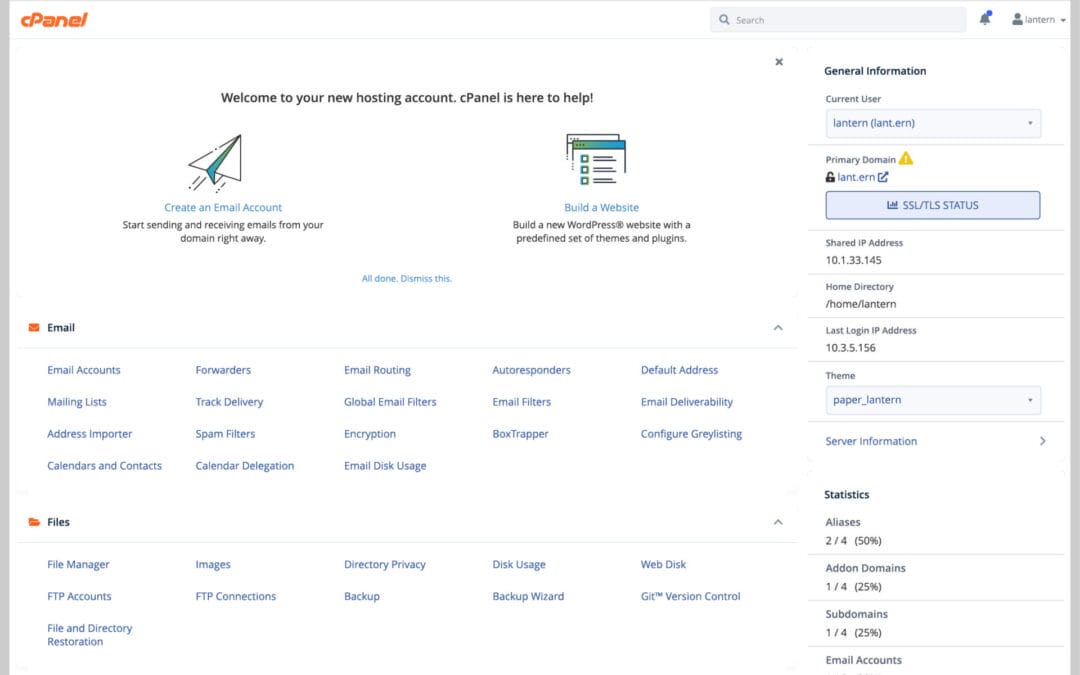
cPanel: Everything You Need to Know About the Most Popular Web Hosting Control Panel
cPanel is a popular choice for web hosting providers and website owners because it is easy to use, offers a wide range of features, and is relatively affordable. cPanel is also widely supported by web hosting providers and developers, making it a good choice for businesses of all sizes.

Want to know how much money your marketing campaigns are really making?
Return on investment (ROI) is a key metric for measuring the success of any marketing campaign. It tells you how much money you made back for every dollar you spent.

Do I need any special hardware to start working on my website?
You do not need any special hardware to start working on your website. All you need is a computer with an internet connection.

What’s in a name? Your domain name and email address are EVERYTHING
Choosing the perfect domain name and email address is an important step in creating a successful website or business. By following the tips above, you can choose a domain name and email address that is professional, memorable, and relevant to your website or business.

Website Building Secrets: The Steps You Need to Take to Create a Successful Website
Building a successful website is not as difficult as you might think. With a little planning and effort, anyone can create a website that is both informative and visually appealing. Here are some of the most important steps you need to take.
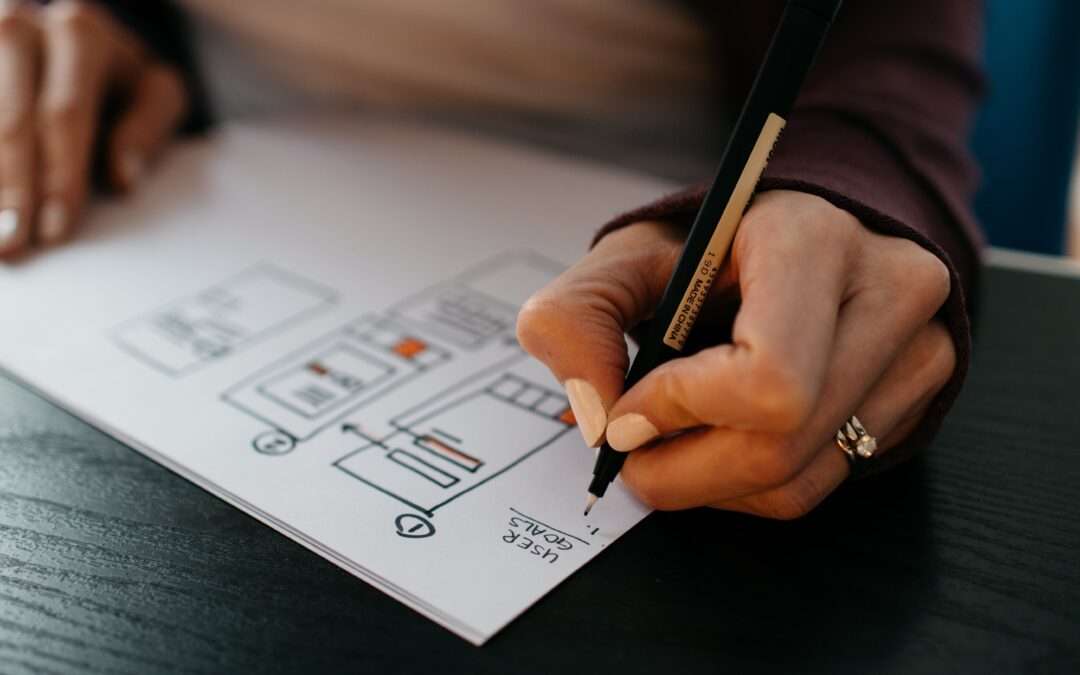
The best free tools to build a website for your business.
Heads up! Some links in this post are affiliate links, which means I may earn a small commission...

Who Should Use Google Bard to Create Content?
Who Should Use Google Bard to Create Content? Google Bard is a powerful AI language model that can...

The best way to choose a content management system (CMS) for your business.
A content management system (CMS) is a software application that helps you create and manage your website’s content. It provides a user-friendly interface for creating and editing pages, posts, and other types of content, without the need for any coding knowledge.

